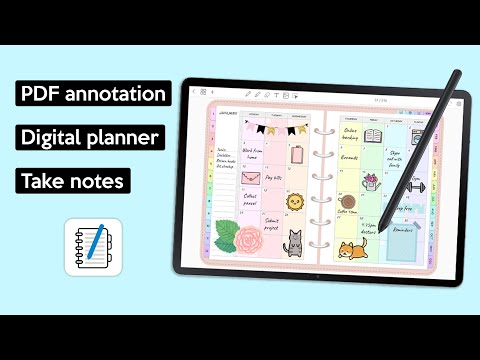Penly: Digital Planner & Notes
4.1star
3K reviews
100K+
Downloads
Everyone
info
About this app
🖋️ Unlock your creativity and boost your productivity with Penly — your all-in-one digital planner, journal, and note-taking app.
• Simple, intuitive interface
• Smooth handwriting and smart eraser
• Text, image, and shape tools
• Create sticker collections
• Import custom fonts
• Automatic handwriting to text
• Highlight & underline
• Transform, group, and lock objects
• Undo & redo your actions
📚 DIGITAL PLANNERS INCLUDED
• Four digital planners included
• Hyperlinked monthly, weekly and daily pages
• Undated & reusable: write in the dates yourself
• Landscape and portrait
• Rainbow and black minimal styles
• To do list and note templates included
⬇️ IMPORT PDF FILES & PLANNERS
• Any PDF file can be imported into the app
• Navigate PDF files using existing hyperlinks
• Export your file as an editable Penly file or as PDF
🔗 CREATE HYPERLINKS
• Create your own hyperlinks in any document
• Turn any object into a hyperlink
• Hyperlink to pages or websites
🖼️ STICKER & IMAGE TOOLS
• Use the collections tool to organize your stickers
• Bulk import stickers in one go
• Save notes and drawings to collections for quick reuse
• Edit and rearrange items
• Favorite collections for faster access
• Mirror, flip, crop and adjust image opacity
📂 ORGANIZE PAGES AND DOCUMENTS
• Organize your notes: copy, paste, delete and rearrange pages
• Manage your documents with folders and sub-folders
• Documents reopen right where you left off
🔄 SYNC BETWEEN ANDROID DEVICES
• Link Google Drive to Penly to enable syncing
• Sync manually, or whenever app is opened/closed
🌐 LANGUAGE
English language support only
💸 PURCHASE & REFUND
One-time payment for full access to app.
We offer refunds for any reason within 7 days. Email us via "support@penly.net" with the email you used to make the purchase. We aim to respond within 2 working days.
💬 JOIN OUR FACEBOOK COMMUNITY
https://www.facebook.com/groups/penlyapp
ℹ️ WATCH TIPS & TUTORIALS
https://www.youtube.com/channel/UCXAN8dqXktM26YzEH_9LSEQ
https://www.instagram.com/penly.app
📧 Contact me at: support@penly.net
(For issues, please include app version and device name)
⭐ Like Penly app? Please leave a 5 star review! ⭐
• Simple, intuitive interface
• Smooth handwriting and smart eraser
• Text, image, and shape tools
• Create sticker collections
• Import custom fonts
• Automatic handwriting to text
• Highlight & underline
• Transform, group, and lock objects
• Undo & redo your actions
📚 DIGITAL PLANNERS INCLUDED
• Four digital planners included
• Hyperlinked monthly, weekly and daily pages
• Undated & reusable: write in the dates yourself
• Landscape and portrait
• Rainbow and black minimal styles
• To do list and note templates included
⬇️ IMPORT PDF FILES & PLANNERS
• Any PDF file can be imported into the app
• Navigate PDF files using existing hyperlinks
• Export your file as an editable Penly file or as PDF
🔗 CREATE HYPERLINKS
• Create your own hyperlinks in any document
• Turn any object into a hyperlink
• Hyperlink to pages or websites
🖼️ STICKER & IMAGE TOOLS
• Use the collections tool to organize your stickers
• Bulk import stickers in one go
• Save notes and drawings to collections for quick reuse
• Edit and rearrange items
• Favorite collections for faster access
• Mirror, flip, crop and adjust image opacity
📂 ORGANIZE PAGES AND DOCUMENTS
• Organize your notes: copy, paste, delete and rearrange pages
• Manage your documents with folders and sub-folders
• Documents reopen right where you left off
🔄 SYNC BETWEEN ANDROID DEVICES
• Link Google Drive to Penly to enable syncing
• Sync manually, or whenever app is opened/closed
🌐 LANGUAGE
English language support only
💸 PURCHASE & REFUND
One-time payment for full access to app.
We offer refunds for any reason within 7 days. Email us via "support@penly.net" with the email you used to make the purchase. We aim to respond within 2 working days.
💬 JOIN OUR FACEBOOK COMMUNITY
https://www.facebook.com/groups/penlyapp
ℹ️ WATCH TIPS & TUTORIALS
https://www.youtube.com/channel/UCXAN8dqXktM26YzEH_9LSEQ
https://www.instagram.com/penly.app
📧 Contact me at: support@penly.net
(For issues, please include app version and device name)
⭐ Like Penly app? Please leave a 5 star review! ⭐
Updated on
Safety starts with understanding how developers collect and share your data. Data privacy and security practices may vary based on your use, region, and age. The developer provided this information and may update it over time.
Ratings and reviews
3.9
1.11K reviews
Rey Gross
- Flag inappropriate
- Show review history
August 24, 2024
The app is great! Much better on a tablet than on a phone but that's expected. The only thing I would like to see is the ability to password protect my planner. If this feature was available the app would be nearly perfect! EDIT: One more thing I would love to see is a wiget with the ability to add my active planner to the home screen without having to open the app.
41 people found this review helpful
Penly
March 30, 2023
Hi, thanks for using Penly and we appreciate your feedback! We'll consider your suggestions when developing new features in the future.
Brittany Neff
- Flag inappropriate
April 10, 2025
Great app does almost everything I want it to. My only feedback would be I wish when I was working with Peny's split-view I could adjust how much of each document was shown. Like when you do split screen on Android you can adjust the window size for each app. I would also love if this app could be used on windows desktop computers as well. But even without those two features It's a great app I have not real complaints those are just wish list items.
Ricki Weaver
- Flag inappropriate
October 29, 2024
I wish I had known about this app before... I've been using this for about a month and I'm digging it! I love that it came with free planners! The portrait planner looks so good when I pull it up on my phone! I love that it syncs. LOVE the sticker folders! The ability to download different fonts. The only thing that would make this app more amazing is if we could paste stickers from native keyboard. Amazing app for the price!!!
22 people found this review helpful
What’s new
Patch 1.23.4
Improved text cursor centering
Fixed rounded corners on rectangles
Added default name for new collections
Prevent lag on opening collections panel
Other fixes and changes
Improved text cursor centering
Fixed rounded corners on rectangles
Added default name for new collections
Prevent lag on opening collections panel
Other fixes and changes
App support
About the developer
Kevin Kai Wang
developer@penly.net
13, Maddison Court
7 Hastings Road
LONDON
E16 1GG
United Kingdom
undefined