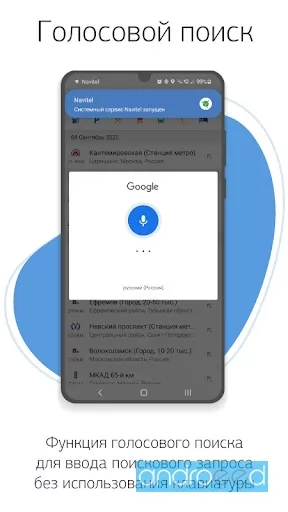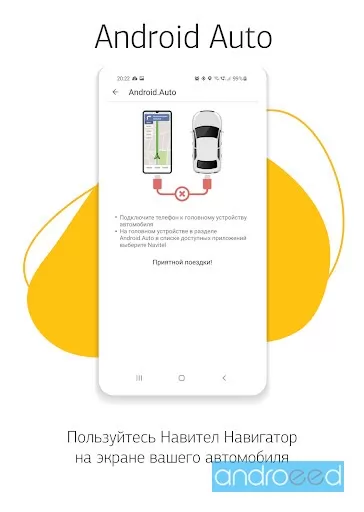Navitel Navigator GPS and Maps [patched/q2-2022]
Multi-platform and multi-language navigation software
![Navitel Navigator GPS and Maps [patched/q2-2022] - Multi-platform and multi-language navigation software](https://images0.androeed.ru/icon/2021/10/31/ico-navitel-navigator-full--1635642842.webp)
141.37 MB
64
تاريخ06-Okt-2022
الإصدارv11.11.917
Android6.0
بحجم141.37 MB
Google Play Rating★ 3.63 (214.71K)
يضرب4.41M
يضرب اليوم57
إنترنتغير مطلوب
الصوروصفملفاتتعليقات
ضد المعلومات
The full version of the program is unlocked (network capabilities do not work);You can use Q2-2022 cards.Navitel Navigator for Android - undoubtedly the best navigation app from domestic developers. The main advantages of this browser is its versatility and ease of use even in the smallest towns and villages.
In his arsenal Navitel for Android contains highly detailed maps not only throughout Russia but also detailed maps of the CIS countries and virtually the whole of Europe. The fundamental difference Navitel from other navigation software - voice guidance while driving (even in the most remote and sparsely populated towns) service "traffic jams" (works when connected to the Inteet), a timely waing when approaching traffic lights, pedestrian crossings and even speeding ( high-speed mode). If you are planning a vacation, do not forget to download Navitel android full version.
Installation Procedure:
In his arsenal Navitel for Android contains highly detailed maps not only throughout Russia but also detailed maps of the CIS countries and virtually the whole of Europe. The fundamental difference Navitel from other navigation software - voice guidance while driving (even in the most remote and sparsely populated towns) service "traffic jams" (works when connected to the Inteet), a timely waing when approaching traffic lights, pedestrian crossings and even speeding ( high-speed mode). If you are planning a vacation, do not forget to download Navitel android full version.
Installation Procedure:
- Install the apk file as usual (the old version can not be removed if it is installed);
- Copy the map on the SD / NavitelContent / Maps path. The result will be SD / NavitelContent / Maps / map in the format * nm7;
- Run the application;
- If you unpacked the cache correctly, the program will start correctly without a license request.
- Move SD / NavitelContent folder in SD / Android / data / com.navitel / files / NavitelContent /
- Run the application
- Go to Main Menu - Atlases
- Select a folder with maps
CPU
---
Android OS
Open GL
---
مساحة فارغة
141.37 MB
Android TV
لا
دعم لوحة الألعاب
لا
إنترنت
عربي
لا
ما هو الجديد
The mod hasn't been updated! However, actual maps still work in it;Bugs fixed.If you previously had the mod installed, then delete the sdcardNavitelContentLicense folder before installing the update, otherwise the new maps will not work.تحديث التاريخ
- -----
ديناميات وجهات النظر
84
10-Apr-2024
104
11-Apr-2024
97
12-Apr-2024
101
13-Apr-2024
72
14-Apr-2024
94
15-Apr-2024
84
16-Apr-2024
56
17-Apr-2024
42
18-Apr-2024
54
19-Apr-2024
79
20-Apr-2024
59
21-Apr-2024
59
22-Apr-2024
102
23-Apr-2024
63
24-Apr-2024
43
25-Apr-2024
61
26-Apr-2024
71
27-Apr-2024
87
28-Apr-2024
75
29-Apr-2024
كيفية تثبيت Navitel Navigator GPS and Maps [patched/q2-2022]
- تنزيل ملف apk
- بعد اكتمال التنزيل ، سيتم عرض الملف الذي تم تنزيله في مركز الإشعارات (أعلى) ، وسيكون موجودًا أيضًا في مجلد "تنزيل" (أي مدير الملفات )
- ثبّت ملف APK الذي تم تنزيله باستخدام أي مدير ملفات أو بالنقر فوقه (في الملف الذي تم تنزيله) في مركز الإشعارات
- إذا كنت تقوم بتثبيت تطبيقات لأول مرة ليس من Google Play (ولكن باستخدام مدير ملفات أو متصفح) ، فستحتاج إلى منح الإذن المناسب. يتم ذلك مرة واحدة فقط.
- إذا تم تنزيل الملف بامتداد bin ، فهناك خياران:
- قم بتغيير امتداد الملف الذي تم تنزيله إلى apk باستخدام أي مدير ملفات (وظيفة "إعادة التسمية")
- غيّر المتصفح ، على سبيل المثال إلى Chrome
كيفية عمل التحديث Navitel Navigator GPS and Maps [patched/q2-2022]
- لتحديث التطبيق ، ثبّت الإصدار الجديد من التطبيق على (بدون حذف) الإصدار القديم.
- لن يكون هذا التحديث ممكنًا إلا إذا تم تنزيل الإصدار السابق من التطبيق منا. خلاف ذلك ، سيكون هناك تعارض في التوقيع وسترى الرسالة "التطبيق غير مثبت".
- لمعرفة ماهية "التوقيعات" وما الغرض منها ، اقرأ هنا.
تحميل Navitel Navigator GPS and Maps [patched/q2-2022]
Navitel Navigator GPS and Maps [Patched/Q2-2022] 9.13.7322022 (119.18 MB)
119.18 MB
التوقيع: debug
Navitel Navigator GPS and Maps [Original] 11.11.917 (163.56 MB)
163.56 MB
التوقيع: original
Navitel Navigator GPS and Maps [Original] 11.11.856 (145.53 MB)
145.53 MB
التوقيع: original
Navitel Navigator GPS and Maps [Patched/Q3-2021] 9.13.7332021 (189.32 MB)
189.32 MB
التوقيع: debug
تطبيقات مماثلة

arm8
arm7
GeoGuessr
تطبيق محاكاة مثير للاهتمام لمحبي السفر
63.65 MB
63.65 MB
49.05K
05-Mar-2024 22:16:40
الإصدار: 3.6 (OS: 8.1)
...
![تحميل مجانا HUD Speed Lite [unlocked] تحميل HUD Speed Lite [unlocked]](https://images0.androeed.ru/ico/2024/01/26/hud-speed-lite-unlocked-ico_en_s-files-100-0-1706282587..webp)
HUD Speed Lite [unlocked]
All the necessary information about your road route
15.31 MB
15.31 MB
29.25K
26-Jan-2024 18:23:52
الإصدار: 64.1 (OS: 5.0)
...
arm8
arm7
PodsBattery AirPods battery
تطبيق للاستخدام المريح لأجهزة AirPods على نظام Android
11.84 MB
11.84 MB
22.06K
06-Dez-2023 00:17:34
الإصدار: G1.19.0 (OS: 5.0)
...
arm8
Google Earth
برنامج Google Earth (Google Earth) لنظام Android
38.81 MB
38.81 MB
484.2K
28-Nov-2023 12:17:34
الإصدار: 10.40.0.2 (OS: 5.0)
...
يجب أن تكون مسجلاً لترك تعليقات